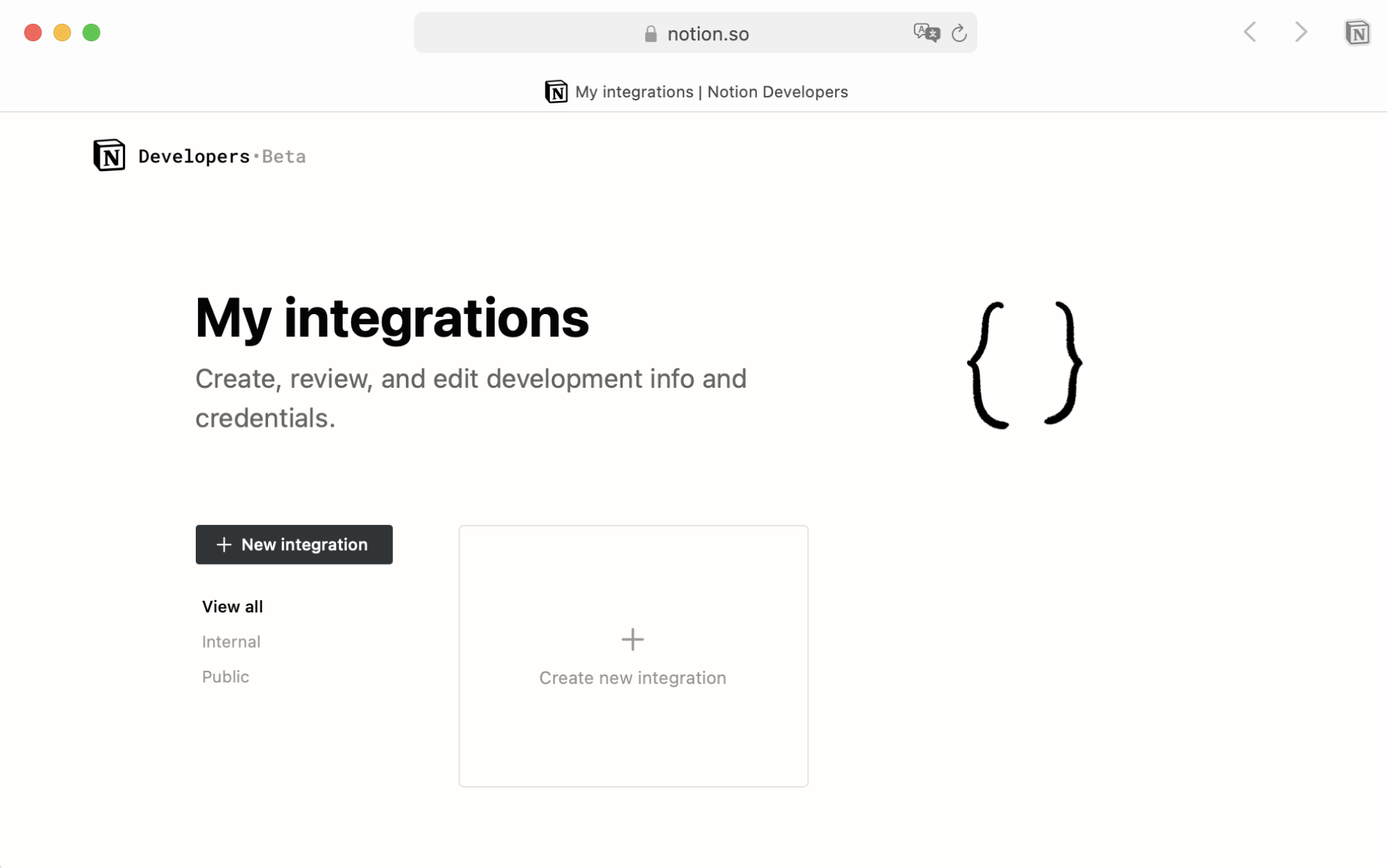
使用 Notion 的 API,你将能够创建自定义的内部集成。我们的一些合作伙伴可能还需要一个内部集成令牌,以便将他们的平台链接到你的 Notion 工作区 - 下面,我们将向你介绍如何进行设置🏗️
有兴趣构建自己强大的工作流程并与 Notion 的 API 集成吗?访问我们的 开发人员中心 以获取文档、资源和集成管理工具。
Settings & Members (设置与成员) ,然后打开 **Connections (连接)**选项卡。Connections (连接)**选项卡并创建集成。如果你不是工作区所有者,请联系您的工作区所有者或使用其他工作区。Develop or manage integrations **(开发或管理集成)**链接。+ New integration (新建集成) 按钮。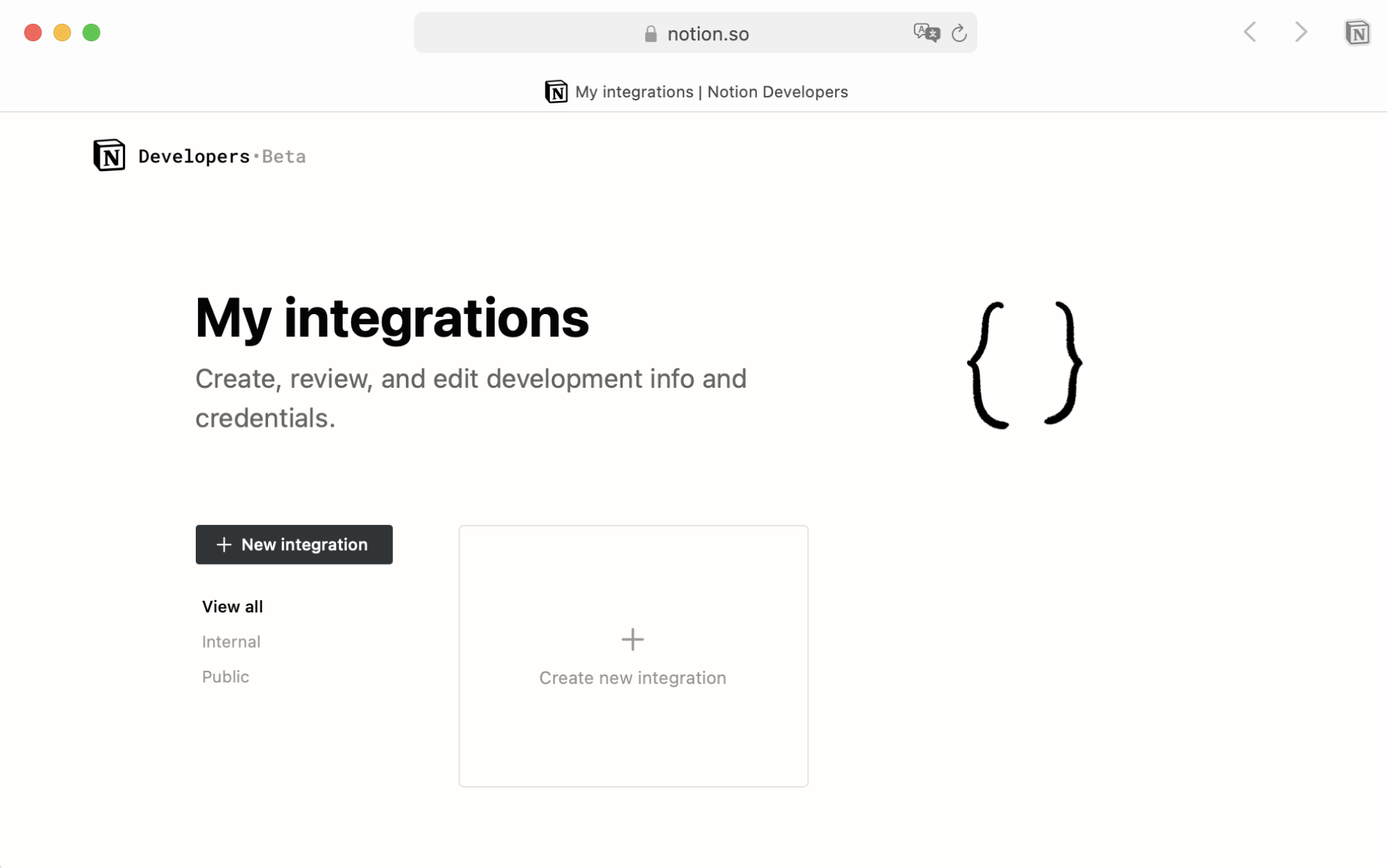
<aside> <img src="https://s3-us-west-2.amazonaws.com/secure.notion-static.com/dea0bdf8-53be-44cf-b09f-088c5b09d752/note-illustration.png" alt="https://s3-us-west-2.amazonaws.com/secure.notion-static.com/dea0bdf8-53be-44cf-b09f-088c5b09d752/note-illustration.png" width="40px" /> 注意: 确保你在浏览器上与桌面软件中上所登录的是相同的 Notion 帐户。否则,你将看不到正确的帐户和工作区!
</aside>
Name** 下方输入集成名称, 或者你也可以上传图片作为集成的 LogoAssociated workspace (关联工作区)**的下拉菜单中指定你要使用此集成的目标工作区。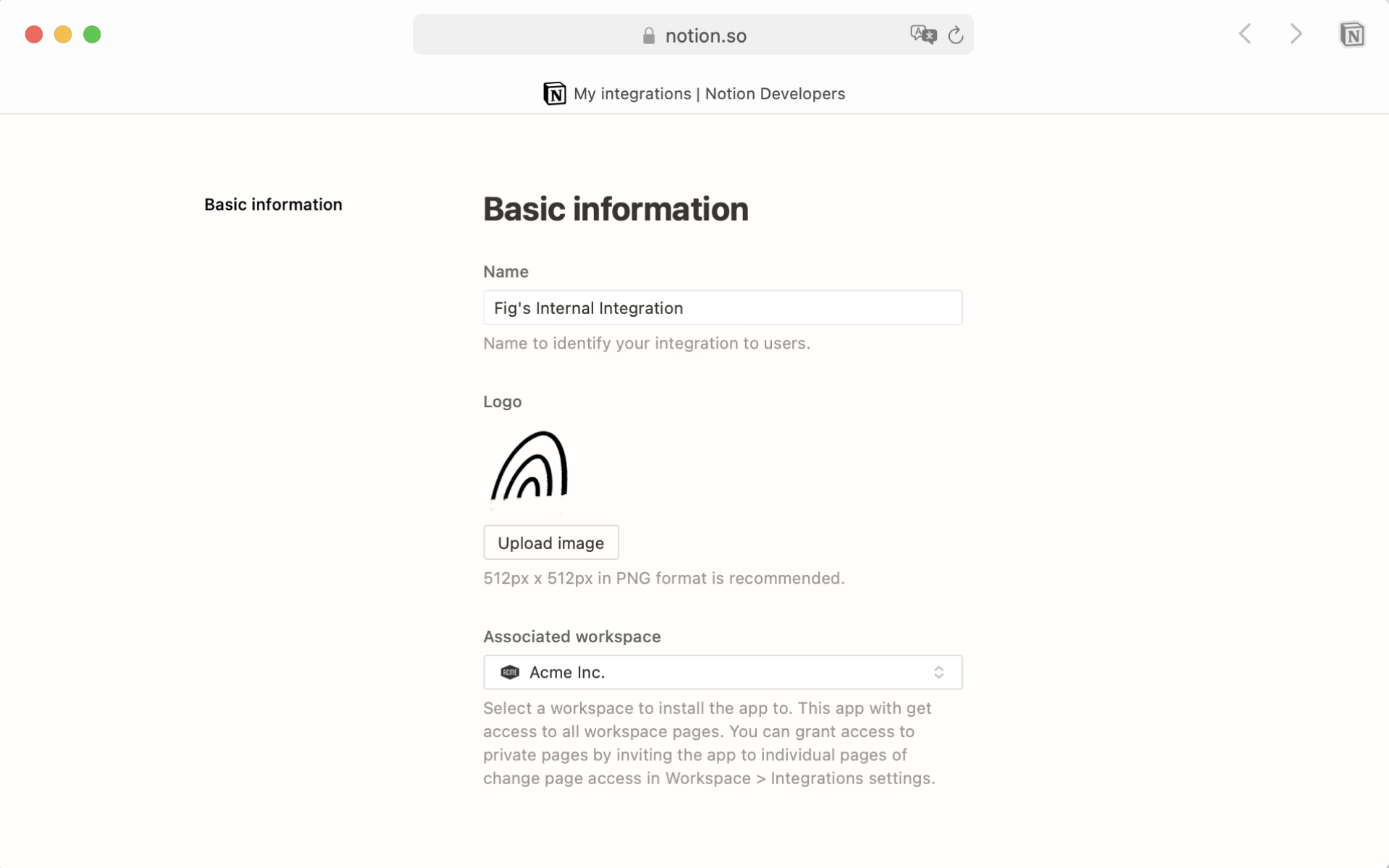
<aside> <img src="https://s3-us-west-2.amazonaws.com/secure.notion-static.com/5105fe3c-3a82-4e90-9b91-024f2d6743bd/note-illustration.png" alt="https://s3-us-west-2.amazonaws.com/secure.notion-static.com/5105fe3c-3a82-4e90-9b91-024f2d6743bd/note-illustration.png" width="40px" /> 注意: 内部集成是特定于工作区的,因此要更改关联的工作区,你必须重新创建一个新的集成。
</aside>
Settings & Members** (设置与成员)菜单 → 中看到它 **Connections (连接)**选项卡。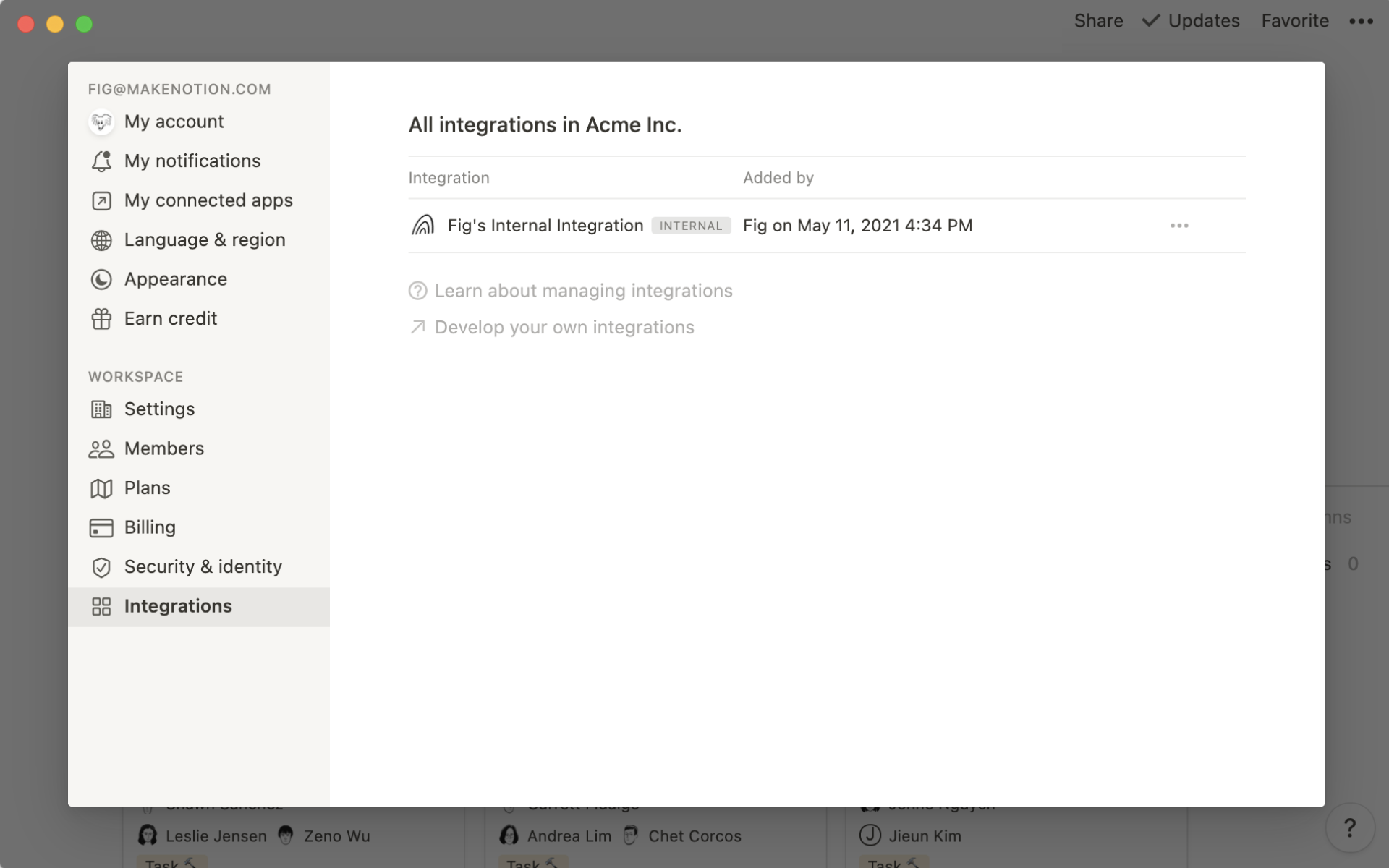
•••**可以检索内部集成令牌。你将需要此令牌用于你的团队创建的任何基于 API 的自动化或工作流,或者将你的工作区链接到某些合作伙伴平台。所有新添加的集成最初都是内部的。如果你是从事公共集成的开发人员,请首先使用上述说明创建内部集成。
然后,按照我们的开发人员指南中的说明 将其转换为公共集成。